V1 API to be turned off Monday, March 14th
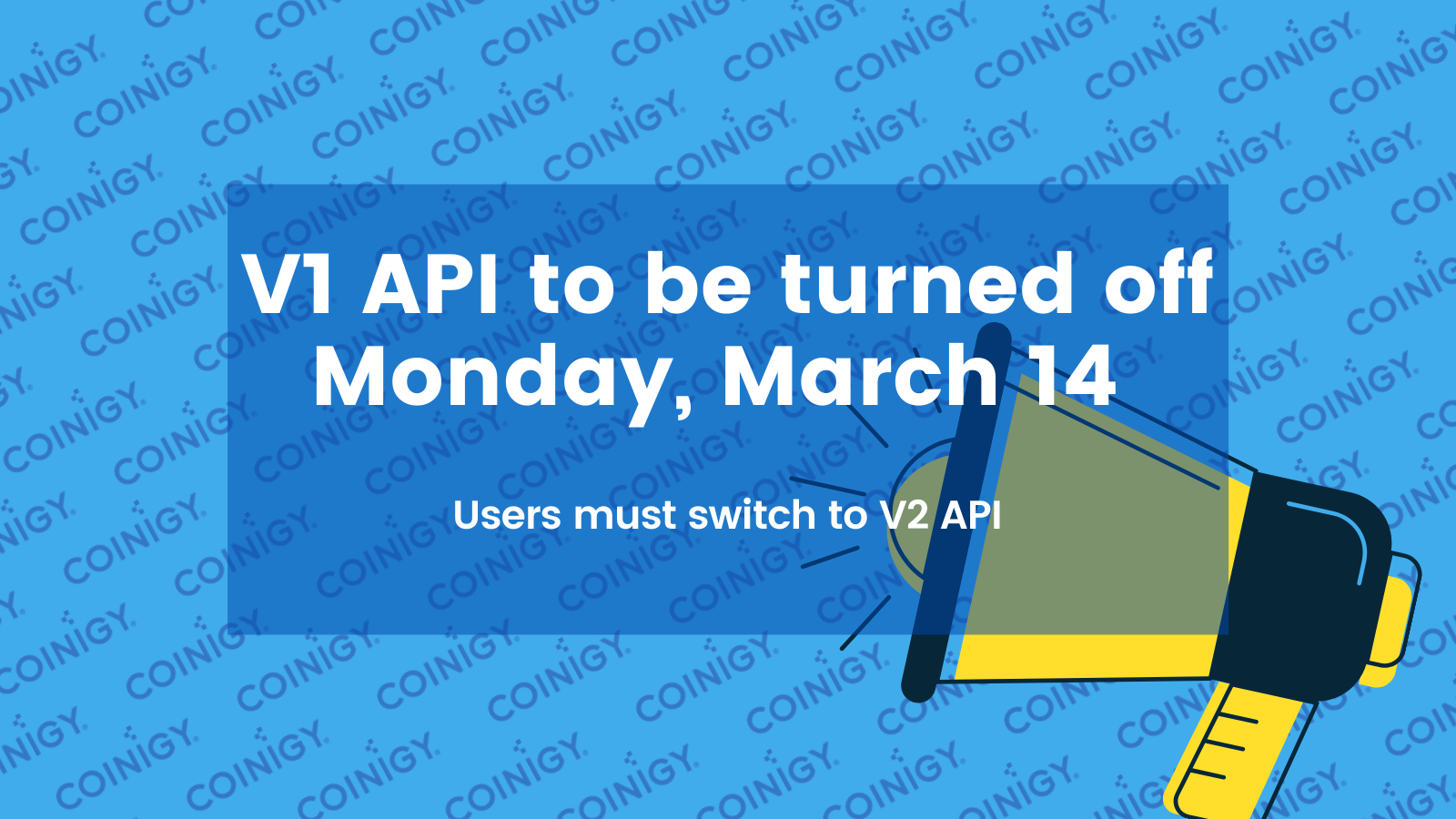
As of Monday, March 14th, we will be shutting off our V1 user API and anyone who is still using the V1 API will need to migrate to the V2 API.
Steps to switch to the V2 API:
1. Go to "My Account" in the upper right corner of Coinigy V1
2. Select the "Coinigy API" tab
3. Click the green "Generate New Key" button
4. Select "REST API (V2)"
5. Add your V2 Coinigy API to your Third-Party Application
Coinigy V2 developer documentation can be founder here.
Note: this is just for the V1 API, not the V1 trading platform website.
If you have any questions, please do not hesitate to reach out by emailing support@coinigy.com.

